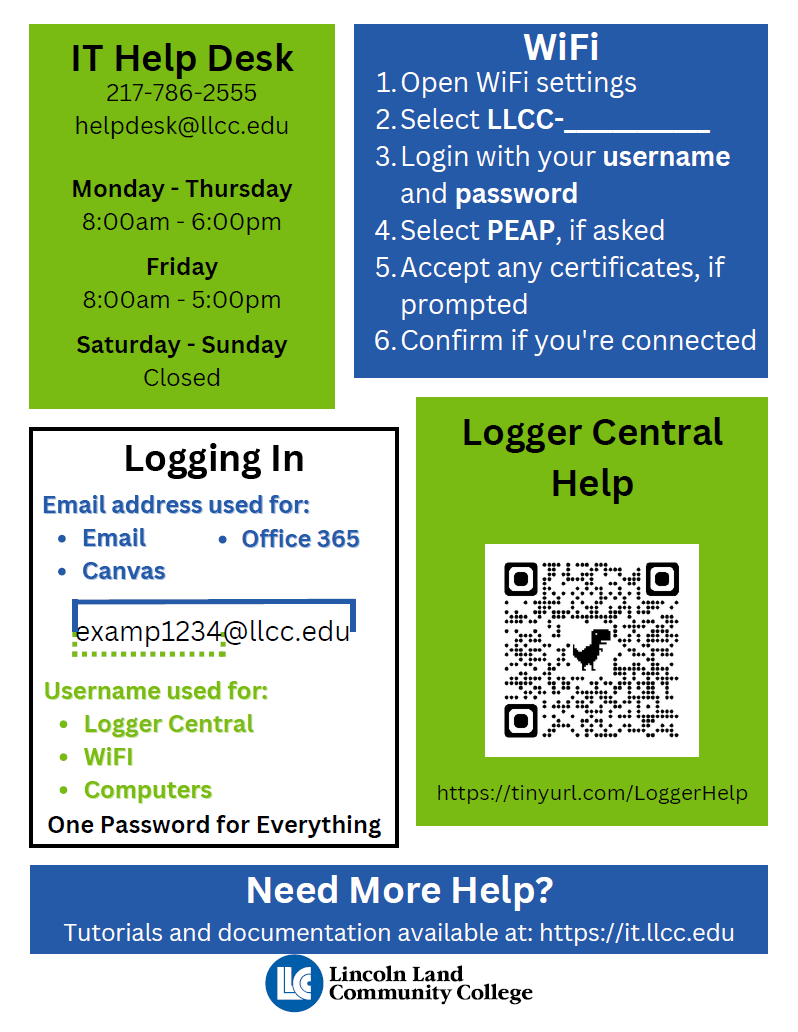LLCC Student IT Quickstart Guide
Lincoln Land Community College IT Help Desk
217-786-2555 | helpdesk@llcc.edu
Hours of Operation:
Monday - Thursday: 8:00am - 5:00pm
Friday: 8:00am - 5:00pm
Saturday & Sunday: Closed
**The IT Department also follows the LLCC main schedule for closures or limited hours**
WiFi
- Open WiFi settings on your device
- Select LLCC-Student
- Login with your LLCC username and password
- Select PEAP as your EAP method, if asked
- Accept any certificates, if prompted
- Confirm if you're connected
Logging In
Example email:
examp1234@llcc.edu
Example username:
examp1234
Use your email address to login to:
Use your username to login to:
- Logger Central
- WiFI
- Computers on campus
Logger Central Help
View our support resources for Logger Central
Need Additional Support?
View more tutorials and documentation
Want a printable version? Download the attached version below.